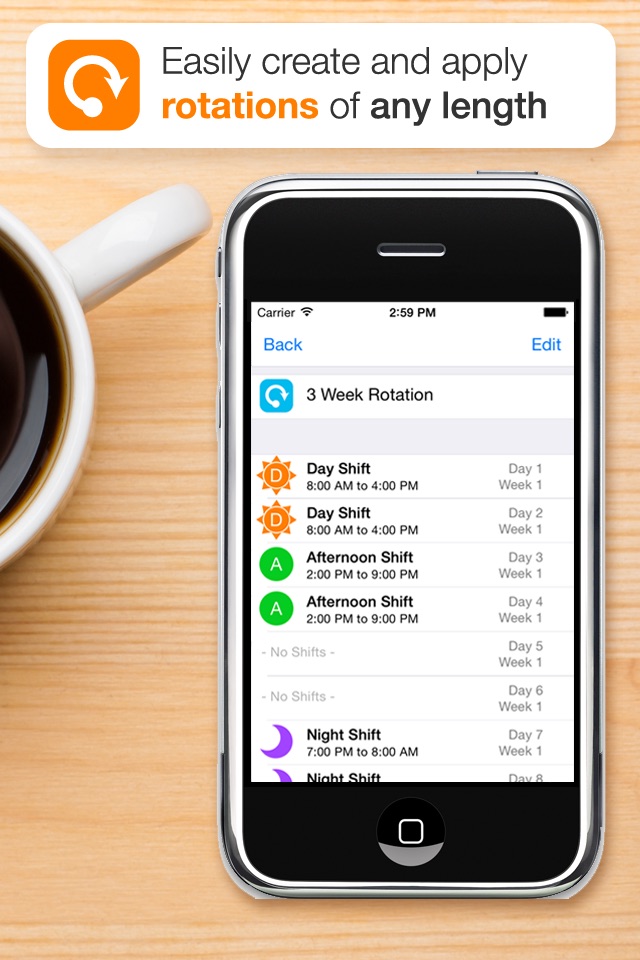Shift Worker app for iPhone and iPad
Developer: Production Shed Pty Ltd
First release : 25 Jan 2010
App size: 21.28 Mb
Shift Worker is designed for people who need a quick and easy way to enter and view their shifts.
A traditional calendar is not always ideal for shift workers. Sometimes its not easy to see your upcoming shift schedule very clearly, especially if your shifts dont fall into the traditional working week. Shift Worker solves this problem and turns the frustrating task of entry into a quick and easy experience.
Shift Worker allows you to create your own types of shifts by combining visually-attractive icons with letters/numbers so that they can be easily identified at a glance. By including a range of icons (such as suns and stars for day and night shifts) in a variety of colors, any combination is possible for all types of shifts.
Entering shifts can be done quickly by simply selecting a type of shift and tapping on each date it occurs. An entire month of shifts could be entered in seconds, an entire year in a few minutes!
In addition, Shift Worker allows you create multiple calendars to see friends and family shifts! You can send your shifts to others so they can also see your shifts at a glance as an image or in their copy of Shift Worker. To make things even simpler, you can even save your shifts to your iPhone/iPods background so that referring to your upcoming shift schedule is as simple as picking up your iPhone/iPod.
Shift Worker also includes the ability to create colored personalized notes for each date. Notes can be used anytime additional information needs to be added to a date.
FEATURES:
- Create a virtually unlimited amount of shift types
- Enter shifts on the calendar months in advance in seconds
- Add your rotation and automatically fill the calendar in a few simple steps
- Show friends and family shifts using multiple calendars
- View the calendar in timeline format to see your shift flow at a glance
- Create colored personalized notes for any date on the calendar
- Include week of year or week 1/2 alternating pattern on calendar
- Jump to any month by using the "Goto" button
- Save a months worth of shifts to your background
- Share your shifts to others via email, MMS, Facebook or Twitter
- Import other Shift Worker shifts and view them all within the one app
- No in-app purchases!
- No ads!